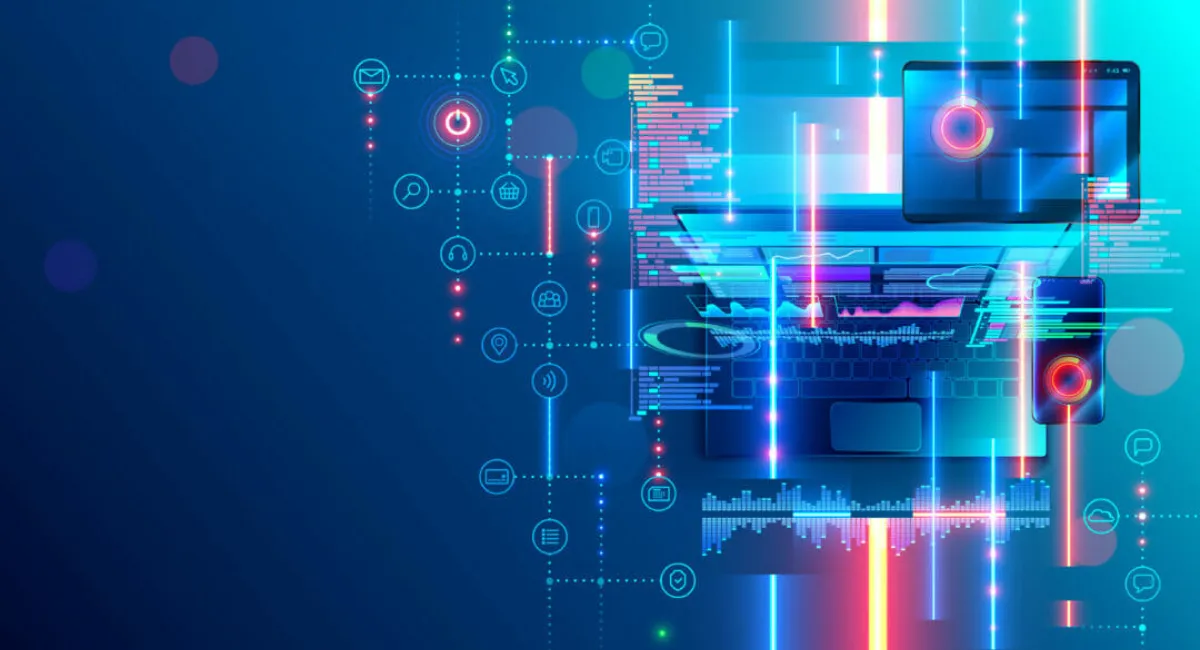Which is the HTML Editors for Ubuntu, Mint

Best HTML Editors in for Ubuntu, Mint of Linux OS.
GUI Based HTML Editors
1) Brackets

Brackets: A is a free and open source text editor whose primary focus in on Web Development and is written in HTML, CSS and JavaScript using CodeMirror in a Node.js container. It is pretty beautiful which is a lightweight, yet powerful, modern text editor. It consists of some awesome features like Inline quick edit, Live Preview and Preprocessor support. It has an extension called “Extract for Bracket” which lets us to pull out design information from a PSD including colors, fonts, gradients, and measurement information as clean, minimal CSS via contextual code hints. It has a good selection of themes and plugins with a built-in package manager and has some awesome features like multiple selection editing, auto-complete and color picker with an attractive interface. Brackets is fast and beautiful for Web Design and Development. Brackets is in its early development so there are many features and stuff remain to be added and the work is undergoing.
2) Sublime Text

Sublime: is a cross-platform source code editor with a Python application programming interface (API). It natively supports many programming languages and markup languages, and its functionality can be extended by users with the help of plugins which are community-built and maintained under free-software licenses. It has many awesome interface, comprehensive language support with TextMate compatible grammars, a multiple selections and column editing, quick navigation to locate files and code, command palette to access all features, a mini-map and code snippets, a extensive customization, great themes and numerous plugins, a and best of all, its super a fast and stable, it can handle huge large sized files also. A Sublime is a proprietary software. Sublime is non-open source software and are free to download as Evaluation trail but it has no enforced limit of time.
3) Atom
Atom: is a free and open source code editor which is a desktop application based on web technologies with support for plug-ins written in Node.js, and embedded Git Control, developed by GitHub. It is based on Chromium Project and is written in CoffeeScript. It can also be used as an IDE. The major goal of this project is a zero-compromise combination of hackability and usability. Atom Shell is now called Electron. It provides additional methods to customize without needing to create new themes. So, Atom is one of the best HTML Editor for the Designers and Developers.
4) Aptana Studio
Aptana Studio: is an open-source web development IDE which is based on Eclipse and supports JavaScript, HTML, DOM and CSS with code-completion, outlining, JavaScript debugging, error and warning notifications and integrated documentation. The version 3 is rebuilt from the ground-up which has made it much faster now, customizable and includes new features to help in more productivity. Aptana Studio features the flexibility of Eclipse and focuses it into a powerful web development engine. It includes some of the features that an HTML editor should have like syntax coloring according to the selected theme, code assist, syntax error annotations, auto-indentation and code formatting, hyperlinking to classes, functions and variables, ftp support and many more. It is a complete web development environment that combines powerful authoring tools with a collection of online hosting and collaboration services.
5) Light Table
Light Table: is also a free and open source editor editor developed in ClojureScript with a Node-webkit wrapper. The crowdfunded Kickstarter campaign raised more than $300,000 for Chris Granger & Robert Attorri, the developers of Light Table. It is a lightweight software so it is fast and easy in install in any Linux Distribution. It has a cool, fast and minimalist interface. Some of the best features for coding with HTML are, it has auto-complete, inline evaluation, watches, split views and instant feedback, a command palette and fuzzy finder, beautiful theme collection and moreover, it has a plugin manager. We can embed anything we want, from graphs to games to running visualizations. It entitles itself as “the next generation code editor” as it has so many cool new features out of the box. The editor is still in an early phase of development and language support is more limited than the other editors.
6) UltraEdit
UltraEdit: is a proprietary code editor developed by the founder of IDM Computer Solutions Inc. It includes tools like including macros, configurable syntax highlighter, code folding, file type conversions, project management, an advanced regular expression for searches and replaces, a column edit mode, FTP, SSH and SFTP remote access, interface for APIs or command lines and more. Some of the HTML features that are included in UltraEdit are integration with HTML validator support, text comparison, hex editing, style builder, column or block editing, text formatting, alignment, centering, line by line text comparison support, HTML toolbar preconfigured for popular functions and HTML tags. UltraEdit is a shareware and it can be evaluated for 15 or 30 days, after the expiration it will work only with regular license key. Currently, it costs around $79.95.
7) Bluefish Editor
Bluefish: is a free and open source advanced editor under the GPL. It is a multipurpose editor for both web developers and other kinds of programmers. Some of the cool features of Bluefish Editors are syntax highlighting, auto-completion, in-line spelling checker, multiple document support, project management support, advanced search and replace, code folding, code navigation and bookmark support, auto-recovery, unicode character browser, upload/download functionality, multiple encoding, zencoding support and moreover it is highly extensible via plugins and scripts.
8) Komodo Edit
Komodo Edit: is a free and open source fast and lightweight editor that uses the Mozilla and Scintilla code base as they share many features and support the languages like Python, Perl, PHP, Ruby, Tcl, SQL, Smarty, CSS, HTML and XML. Komodo Edit supports user customization through plug-ins and macros. Its plugins are based on Mozilla Addons and extensions which can be installed from the Komodo Interface itself. It includes some extensions like a functions list, pipe features, additional language support and user interface enhancements. Komodo Edit has code browsing, database explorer, collaborative support for many popular source code control systems, and more.
9) IceCoder
IceCoder: is a free and open source browser-based editor that provides a modern approach to building web applications and websites. IceCoder is very easy to set up and can be set up in any shared, localhost, VPS servers. IceCoder has an awesome interface with many plugins and skins. We can access IceCoder from anywhere in the world online or offline. This feature makes it highly portable. It makes HTML editing pretty fast and easy as it has the features like context aware code highlighting, live editing, smart file system, code folding, color picker, image eye dropper, plugin manager, find and replace builder, Linux terminal plugin, Sass and LESS compiling on save plugins, HTML & JavaScript code hinting with tag wrappers, multiple selections and many more.
10) Gedit
Gedit: is also a free and open source editor that is based on the Gnome Desktop Environment and is a part of the Gnome Core Applications. It has a neat and clean simple graphical interface. It includes features like syntax highlighting via GtkSourceView, line numbering, bracket matching, text wrapping, current line highlighting, automatic indentation and automatic file backup, miss-spell highlighter spelling-checker.